101 Of Developing Your App For iOS 14
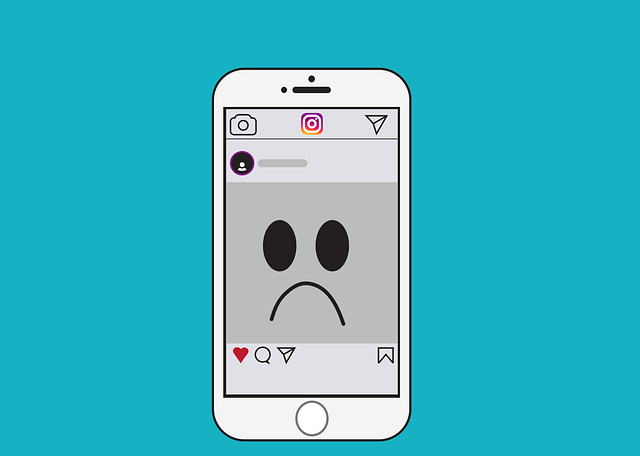
The announcement of iOS 14 was made back in June 2020 with a series of groundbreaking announcements and slight changes in the then functioning.
Apple has come up with transformative operating system updates designed to help develop secure, immersive, and easy applications. However, now, Apple has taken it to a whole other level by introducing changes that would influence advertisers’ user- target strategy.
Therefore, if you are currently performing iOS app development for your next project, there are some alterations you must put into consideration before developing your final project. For example, you would have to integrate dark mode in your application while managing the application of scene delegates and modal presentation.
In this write-up, we’ll discuss the tips and tricks that you must consider while developing an application for the brilliant new iOS 14 in such a way that no impact is generated on the marketing strategy you have already established.
So let’s start!
The features of iOS 14:
Home Screen with App Library:
Apple has changed the home screen with the launch of iOS 14. With this, users can remove the app from the screens. However, the application will stay in the app library, just a swipe away from the home screen.
This app library combines all the applications into a single folder, which displays all the recently used apps. It even allows the users to search for apps via the search box located at the top of the screen. These folders are then automatically organized as per their categories like sports, education, fitness, etc.
Picture in picture mode:
The PIP mode has finally made its debut in the iOS 14. So now, you can quickly swipe back to whatever you were watching while being on a video call with your friends, and nothing will pause.
This box is even movable anywhere around the screen, or the user can just swipe it to any side if they wish to make the tab little.
Revamped widget experience:
Widgets have become an essential part of the iOS system for quite a long time. However, the only backdrop they face is the vertical list of full-width boxes.
But now, the iOS 14 has come to change the conventional widget experience of iOS. They are redesigned to provide new information and have some new sizes. Above all, these widgets can now be dragged from the home screen.
Significant privacy tweaks:
Apple has always aimed to achieve the most significant height in offering brilliant security features to its devices; therefore, in the debate of Android vs. iOS, Apple seems to always win in the security arena.
And with iOS14, it has expanded the list of privacy features even more.
With iOS 14, users can provide the approximate location instead of the device’s exact location; they can also select specific images rather than selecting the whole gallery when asked by the device.
What factors should be considered while developing for iOS 14?
As an iOS app development agency, we have run our analysis and have come out with solutions that can be adapted to develop a mind-blowing iOS application for iOS 14.
Let’s check them out!
Review the current use of IDFA:
The advertisers must thoroughly review the current Identity for Advertisers (IDFA) usage. There are a few things you must look at while you perform your iOS app development:
- Check the SDKs that are calling for the IDFA. Ensure to get in touch with your SDK provider and satisfy the IDFA request you are getting.
- Plan the version released with the SDK you have updated.
Construct the Consent:
Your next priority task should be focused on gaining user consent. If your users opt-0in, you can easily come back to the pre-iOS stage, proving to be advantageous in terms of high consent rates.
You can get on with it by:
- Running tests on the user consent mechanic for new as well as existing users in the app.
- Perform A/B testing to figure out when to trigger the pop-up. It would be best if the pop-up is triggered after the user has completed interaction with a specific app element.
- You can also replace apple pop-up with an internal prompt. When a user clicks on “yes” in the internal prompt, the application will still engage with the user, and deep link them with the device’s setting menu for easy tracking of the app.
Relook the BI stack:
The BI stack you have developed must be well prepared for both the content and no consent situations. It would be best if you looked into:
- The data sets that are linked for analytics and get them to be stitched together. It is recommended to focus on IDVF, ADID, and UserID.
- While the application is working without the IDFA, it could still place contextual advertisements, but it will not display personalized ads. Therefore, brands can run their plan B and plan C if there’s a drop in ad revenue.
Conclusion:
The new version release has set to change the dynamics of iOS app development techniques. It will provide better performance and superior functionalities to the device. Therefore, the conventional way of developing an iOS application is set to change for good.
All an entrepreneur has to do now is make sure they get in touch with a reputable iOS app development agency that understands the a to z of iOS and is well aware of the recent update. Once you can find the most appropriate agency, developing an iOS app for iOS will be a cakewalk.


